If you’re an educator in Singapore, you’d know how rough e-learning and home-based learning can be. From finding the right microphone to using a good VoIP app, it can be overwhelming for many educators.
I can’t say it was any easier for Swords & Stationery, at least in the beginning. I’d set aside TWO whole weeks to set up the e-learning platform, and even that was cutting it too close. Despite my best efforts, we still had random disconnects, lag spikes and disappearing mouse cursors.
That being said, I’m very proud of what I’ve done for the e-learning platform, and it’s worked so well for me that I’d like to share it with all my fellow educators and parents out there. Whether you’re an MOE teacher, private tutor, speech/educational therapist, or even just a parent looking to support your child during home-based learning, I hope you find this information useful!
My essential applications for e-learning and home-based learning
Zoom (VoIP/video call/screen sharing)
Price: Free (but meetings are limited to 40 minutes max) / USD15 per month for Pro
Link: Zoom
Everyone knows what Zoom is at this point, so there’s no need for introductions.
I use Zoom with younger kids. It’s really easy to set up. Furthermore, its functionality has improved tremendously in recent years. It has features like remote control of the host’s mouse cursor, annotation on the host’s screen, and many more very helpful tools for both educators and students.
Discord
Price: Free
Link: Discord
I use Discord as an alternative to Zoom, usually with the secondary school kids. It allows me to play interactive fiction, run text-based RPGs, etc, with students. Besides the occasional “Teacher Shaun, I can’t see your screen” or “hello my mic isn’t working can you hear me?” complaint, 90% of my classes were successfully conducted on Discord. Streaming was so smooth that I could screen videos (without stuttering or noticeable loss in quality) and have students watch them during their break time.
However, bear in mind that it Discord can be less stable and intuitive than Zoom, especially if the student or parent isn’t tech savvy. There were intermittent connection and voice/video issues until everyone learned to use the magical “Reset Voice Settings” button. Even then, with one class we had to switch to Zoom because Discord just wouldn’t cooperate.
Microsoft Office 365 (For teaching)
Price: Varies (it’s probably more worth it get an annual subscription of Office 365)
Link: Microsoft Office
I use a combination of Microsoft Powerpoint and Microsoft Word for presentations over either Zoom or Discord.
With Microsoft Powerpoint, the sky’s the limit when it comes to what activities that you can do there. It’s also elegant enough if you know how to play around with animations and transitions.
Firefox and Chrome (For teaching)
Price: Free
Link: Mozilla Firefox
Link: Google Chrome
To me, Firefox has a slicker and faster interface. I’m able to load new tabs faster than on Chrome. Nevertheless, there are some sites I use which don’t work well with Firefox (sadly). It’s therefore good to have Chrome as a backup.
My essential equipment for e-learning and home-based learning
RØDE NT-USB Mini and KZ ZSN Pro (Audio equipment)

Price: $159 for the RØDE NT-USB Mini / $26 for the KZ ZSN Pro
Link: RØDE NT-USB Mini
Link: KZ ZSN Pro
It’s probably a good idea to invest in a quality microphone if you can afford it. I found the RØDE NT-USB Mini to be really good while being at an affordable price range. It picks up on my voice well, mitigates a lot of pop sounds, and cuts out a large chunk of background noise. For kids with learning challenges, I’ve found this this to be tremendously helpful.
For my earphones, I’m using the KZ ZSN Pro. They’re quite comfy, though like most in-ear earphones, they will start to feel annoying after hours of being worn. They’re also very affordable and the sound quality is crisp.
USB hub (Tech equipment)
Price: Around $10-$20
Link: USB hubs on lazada
A USB hub is one of those things you won’t know you need until the situation actually calls for it. Then it’s a mad scramble to find one. Keep one handy just in case.
Additional sites, apps, and games
Classcraft (Learning management system)
Price: Free / USD120 for Premium (more in-game features)
Link: Classcraft homepage
Classcraft is a fun learning management system that gamifies classes. I use it to get younger students to behave and be more mindful of their behaviour.
Interactive Fiction Database (Story games)
Price: Free
Link: Interactive Fiction Database
Interactive fiction games are similar to Choose Your Own Adventure stories. Instead of choosing a pre-defined path, however, many of these games require you to input a “verb + noun” command to proceed, for example “open door” or “grab torch”. These games can be used to instill a love for reading in kids, but may not work well with bigger groups.
As there are hundreds of Interaction Fiction games, it can be overwhelming to filter out the good ones. If you’re not sure where to start, give Lost Pig a shot first.
Warsim (Story game with some elements of humanities subjects)
Price: SGD8.50
Link: Get it on Steam
Ok this one is going to be a bit unusual, but I’ve been using this little game, called Warsim, with the older kids to demonstrate how politics work. Admittedly it has a lot of spelling and grammatical errors, but it really drives home how taxes work, why you can’t just randomly throw people into jail, and why an evil king can still win when all’s said and done. It’s fun, hilarious, and the kids have had a good time taking turns to make choices while watching my live stream. This may work well in a bigger group.
Zafehouse Diaries 2 (Story game that strongly encourages theatre of the mind)
Price: SGD7.50
Link: Get it on Steam
Another really unusual but neat game I’ve been trying with the older students is Zafehouse Diaries 2. This is a game that strongly emphasises theatre of the mind, and you can probably use this to teach new vocab related to the theme. The premise of the game is that you control a group of survivors during a zombie outbreak. However, most of the game is quite abstract. Survivors are literally represented by tokens, and the map is a crudely drawn sketch of the city’s layout. You can tell survivors what to do and where to go, but 3D graphics are minimal to the point of being almost non-existent. Instead, the action is conveyed through text in the form of diary entries. This is the perfect game to teach show-not-tell to older students.
Letter Quest (Improve in spelling while fighting monsters)
Price: SGD8.50
Link: Get it on Steam
Letter Quest is a word game. You form words to defeat monsters and bosses. As you progress, you get to level up and buy new equipment. This can be played in conjunction with Zoom’s Remote Control feature. Fun for working on literacy.
Anna’s Quest (Fun, colourful adventure game for kids)
Price: SGD20
Link: Get it on Steam
Anna’s Quest is what people call a point-and-click adventure game. This is fun to play with students. It has an intriguing plot and a cast of memorable characters. I can’t say too much without giving away the plot, but I highly recommend it if you want a game that encourages students to think out of the box.
Storybird (Creative writing platform)
Price: USD9 per month
Link: Storybird
Storybird is a creative writing platform that provides writers with pictures. Writers can choose to write longform stories, picture book stories, and even comics. They can then pick a set of stock illustrations that best
Roll20 (Role-playing games)
Price: Free
Link: Roll20
I’ve been asked non-stop by some of the older kids to continue with our role-playing game sessions. Roll20 is what we use, and it’s ok with small group classes like Swords & Stationery’s. However, you may want to skip this if you’re not too tech savvy, since they have quite an obtuse user interface (but admittedly it’s still the most user-friendly option in the market, in my opinion).
StoriumEdu (Writing game)
Price: USD10 per month
Link: StoriumEdu
StoriumEdu is a collaborative writing game. It teaches students to write within certain boundaries while offering them the creativity to add their own ideas. Genres include fantasy, sci-fi, and anything else under the sun—teachers are free to come up with their own settings.
To play StoriumEdu, the teacher first creates a Storyworld (i.e. a setting) for students. Each student then chooses from a list of preset characters. From there, students will play the roles of their characters, writing according to how their students will act in a given situation.
Your mileage may vary when using Storyworld. One thing I don’t like is that teachers must always play as a character, and can’t just take on the role of narrator (they must do both, which can be very taxing). Otherwise, it’s a fine tool for teaching creative writing.
Rosen LevelUp (Digital library)
Price: About SGD48 per year
Link: Rosen LevelUp
Rosen LevelUp is an invaluable resource for Swords & Stationery’s digital toolkit, featuring over 2500 books (I don’t know the exact number but there sure are a lot of books in there). These books are broken up according to varying Lexile ranges, which are used to measure a student’s lexical and literacy abilities. At $48 per year, it does seem pricey, but it’s worth every dollar for what you get (quantity + quality). The books can even be downloaded and used offline.
A Rosen LevelUp subscription can be purchased from local retailer September 21.
Spelling Shed (Spelling activity)
Price: £5 per month
Link: Spelling Shed
Spelling Shed made spelling a lot of fun for my kiddos. I like this one a lot despite its simplicity. In fact, I like it because of its simplicity. It works on multiple devices, and parents and educators can come up with their own spelling lists. The user interface is vibrant without being too in-your-face, and it’s got a scoring and levelling up system which makes an ordinarily boring activity feel rewarding.
Other apps that I’m not using (but which are worth trying)
Working with other educators, therapists and teachers alike, you come across a lot of different apps. Below is a list of well-known apps that I’m not using but which are worth trying out (if you haven’t already):
Finding a suitable range of apps is key
Let’s be honest, conducting an e-learning session isn’t the easiest thing in the world. It’s tiring, and even on my best days, I find myself pushed to the limit, skipping meals just so I can churn out the perfect lesson for each of my 13 classes.
That being said, it’s not all bad once you have the right set of apps, whether they’re from this list or not. Go with what works for you and your classes—treat this as an opportunity to transform the classroom experience into something else entirely. All the best!
Follow Swords & Stationery, the world’s first game-based educational therapy programme, on Facebook and Instagram for the latest learning tips, strategies and discussions.











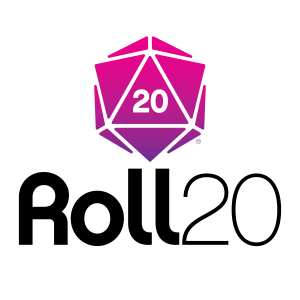



2 thoughts on “Apps That are GREAT for E-learning and Home-Based Learning”
In storium, you do not have to participate as a character as a teacher (though you can). You can create and set the scenario and then leave the group. You can then still give feedback to all the players.
You’re right! I just tested it out and you can indeed give feedback despite having left the game and, more importantly, use the “Add to the story” function. That being said, I do wish they had also allowed teachers to continue being the organiser without needing to make a character, or at least provided a better explanation to inform that you can leave the game and still provide feedback/add to the story.